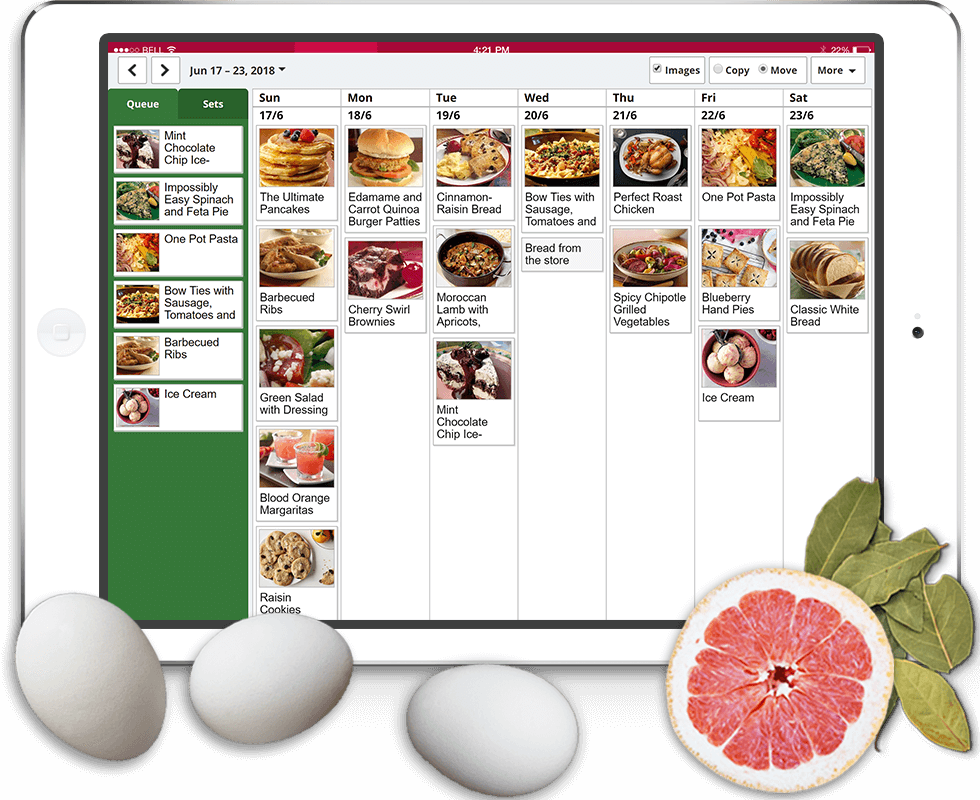
Makes planning easy
Add any recipe to your meal plan right from your recipe box.
Organize with notes: Dinner with Alex, Bread from store, Dessert...
Click click (tap tap) to reorder or copy your recipes.
Quickly get an overview of your weekly meal plan. Or, with premium, choose the monthly view.
Not sure when you want to make that recipe? Add it to the queue and decide later.
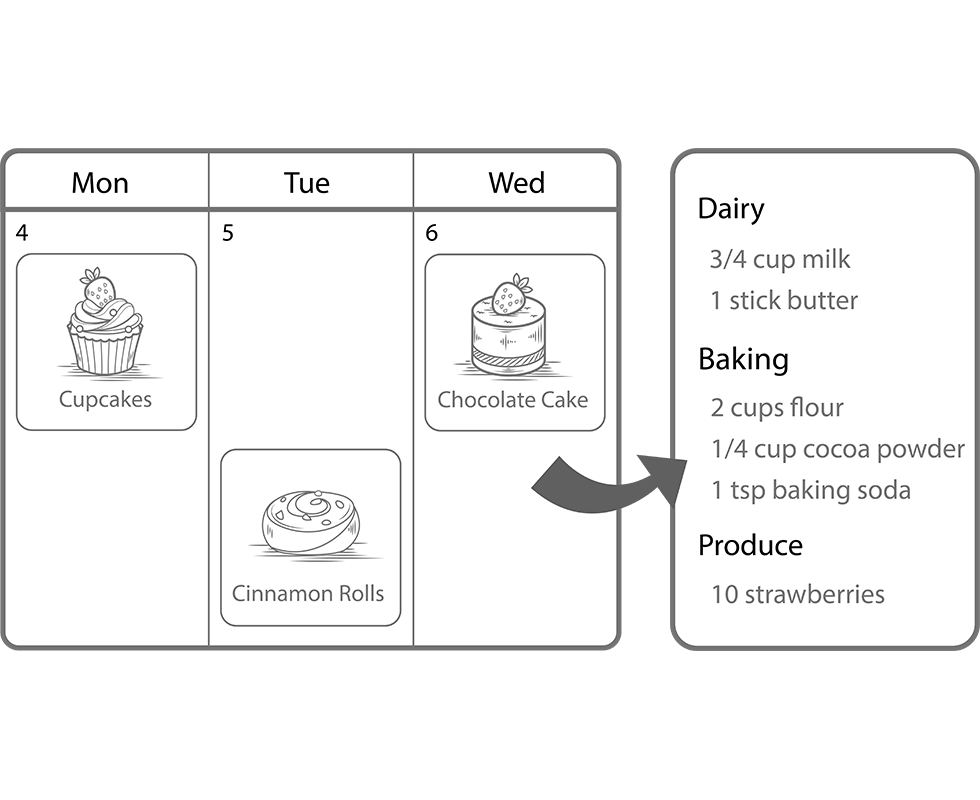
Quickly create your shopping list
Choose your meal plan dates, tap tap, your weekly shopping list is done!
Scale recipes in the shopping list or, with, premium, scale recipes right in the meal planner.
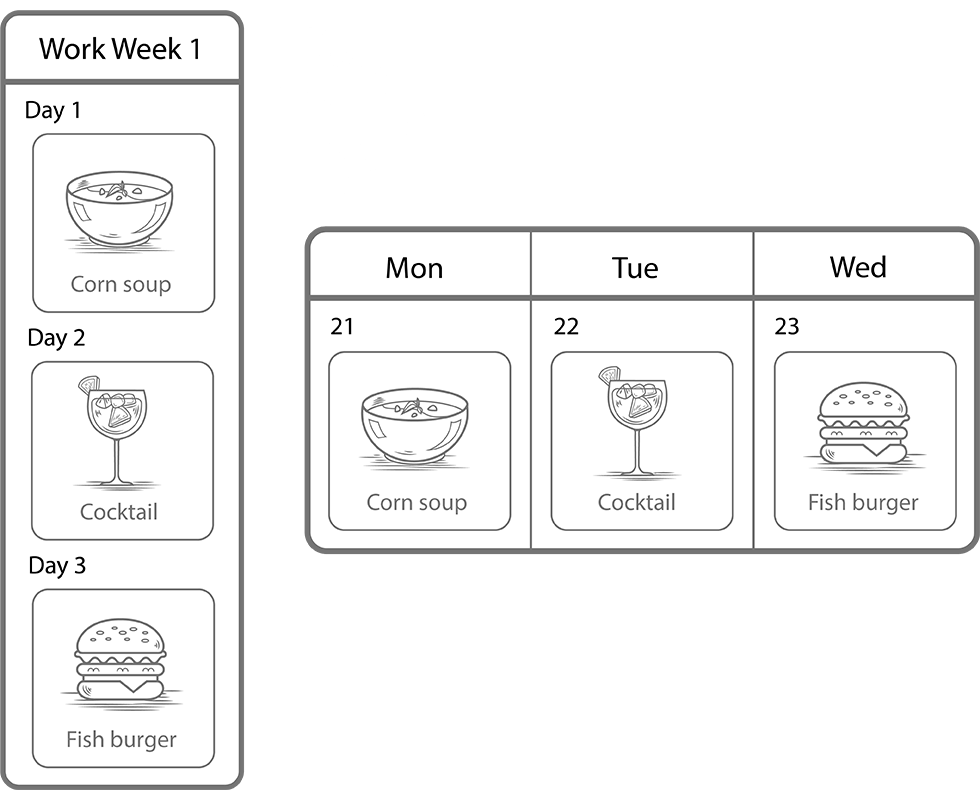
Save sets of meals to re-use (premium)
Save a day or more of recipes and notes for you to reuse later.
For example, save a week of favorite meals. Copy to another week and, voila, meal planning is done! Move recipes around to mix it up a bit :)
Save a special menu, such as Thanksgiving. Copy it to next year’s menu and you’ve got a great starting point!
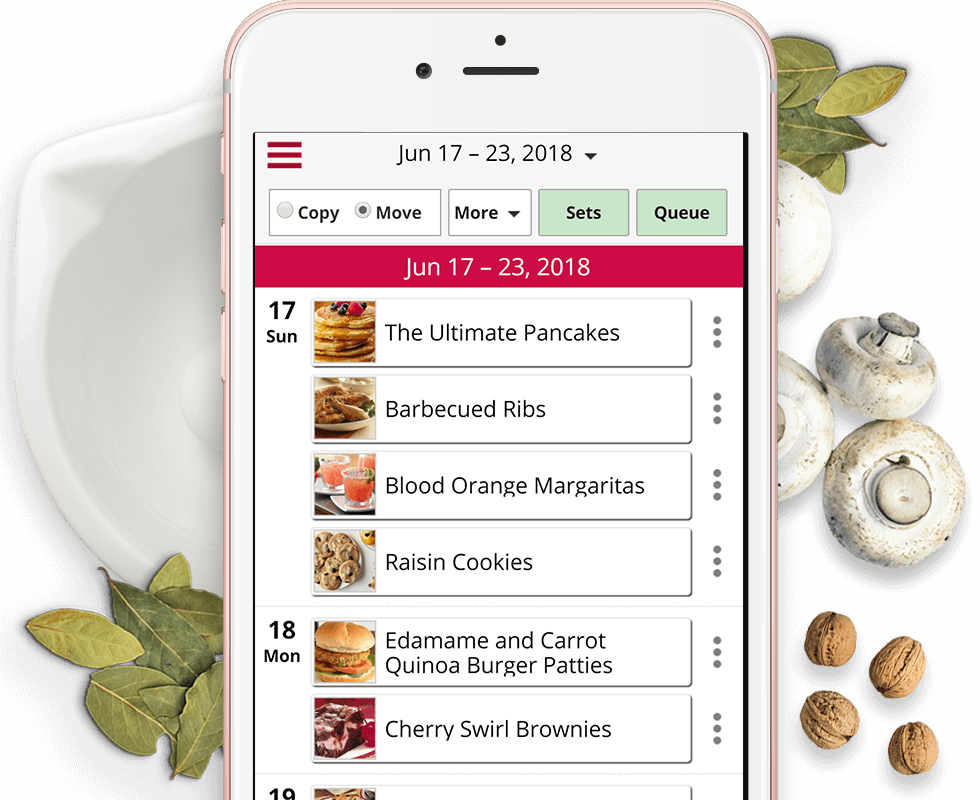
Email, print, and search
Filter your recipes based on meal plan dates. See what you ate last week or show today’s recipes.
With premium, filter based on not-in meal plan dates: "Recipes I haven't made in the past two months" or "chicken recipes I've made before, but not this month."
Email your plan (premium). Print it directly from the app (premium) or from our website.
Access from any device
Log into your account from any browser or use the app (Android and Apple iOS).
Copy Me That syncs across all your devices.
(Internet connection required.)
Copy Me That is free!
Fully functional free version. No recipe limits!
Upgrade to premium for extra features. A single premium membership can be used on any number of devices. Share with your family just by logging into the same account.


